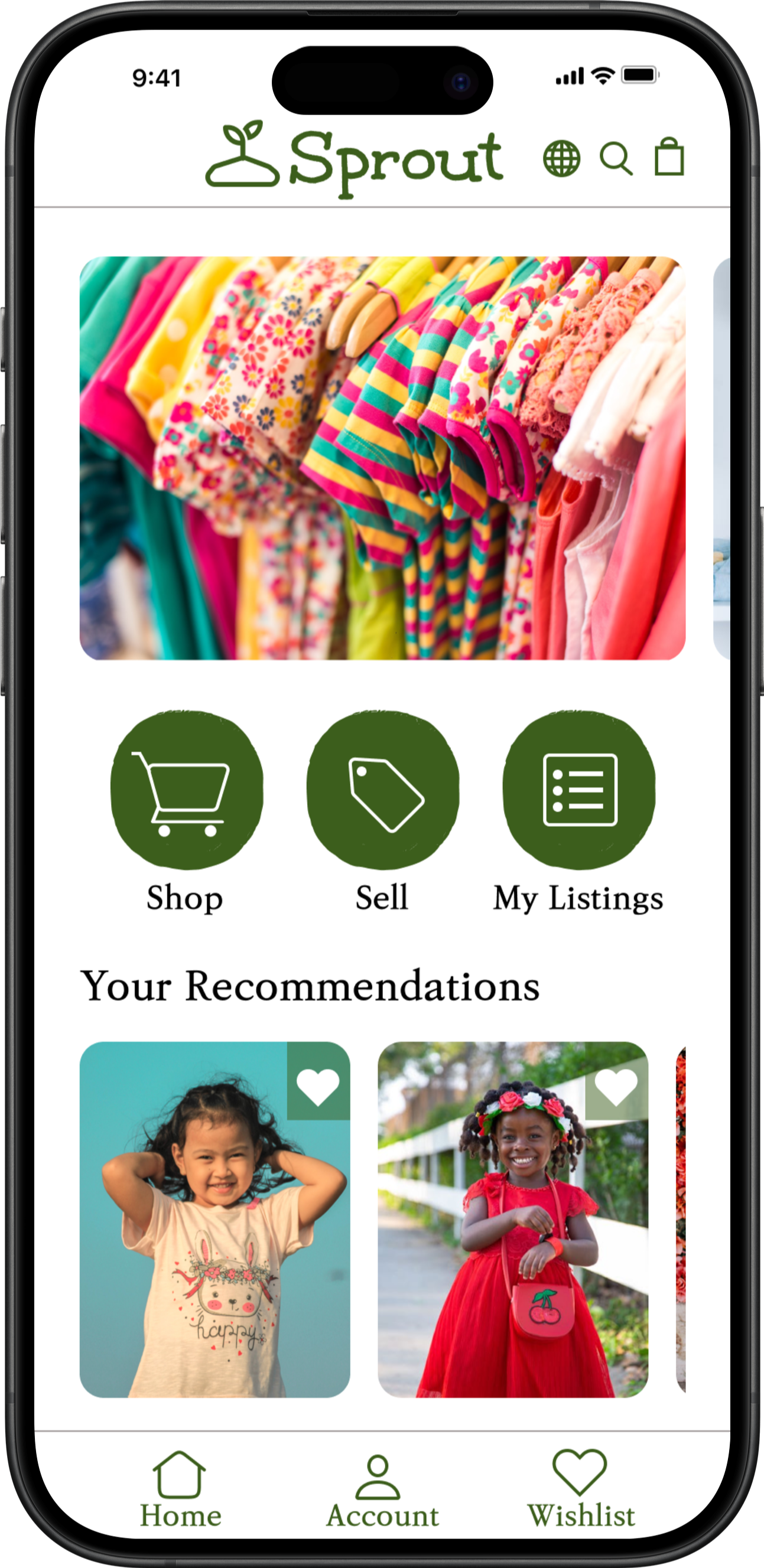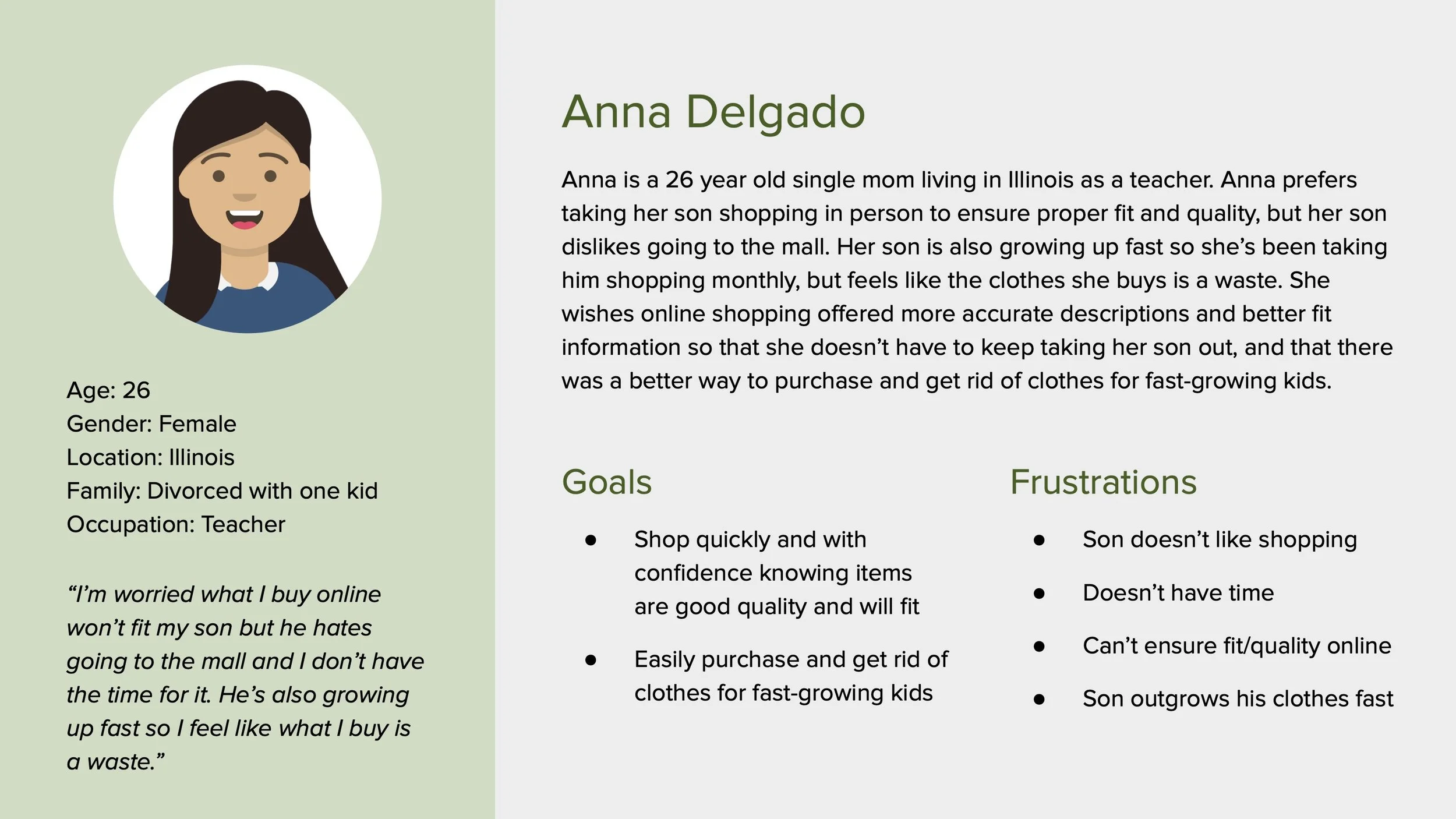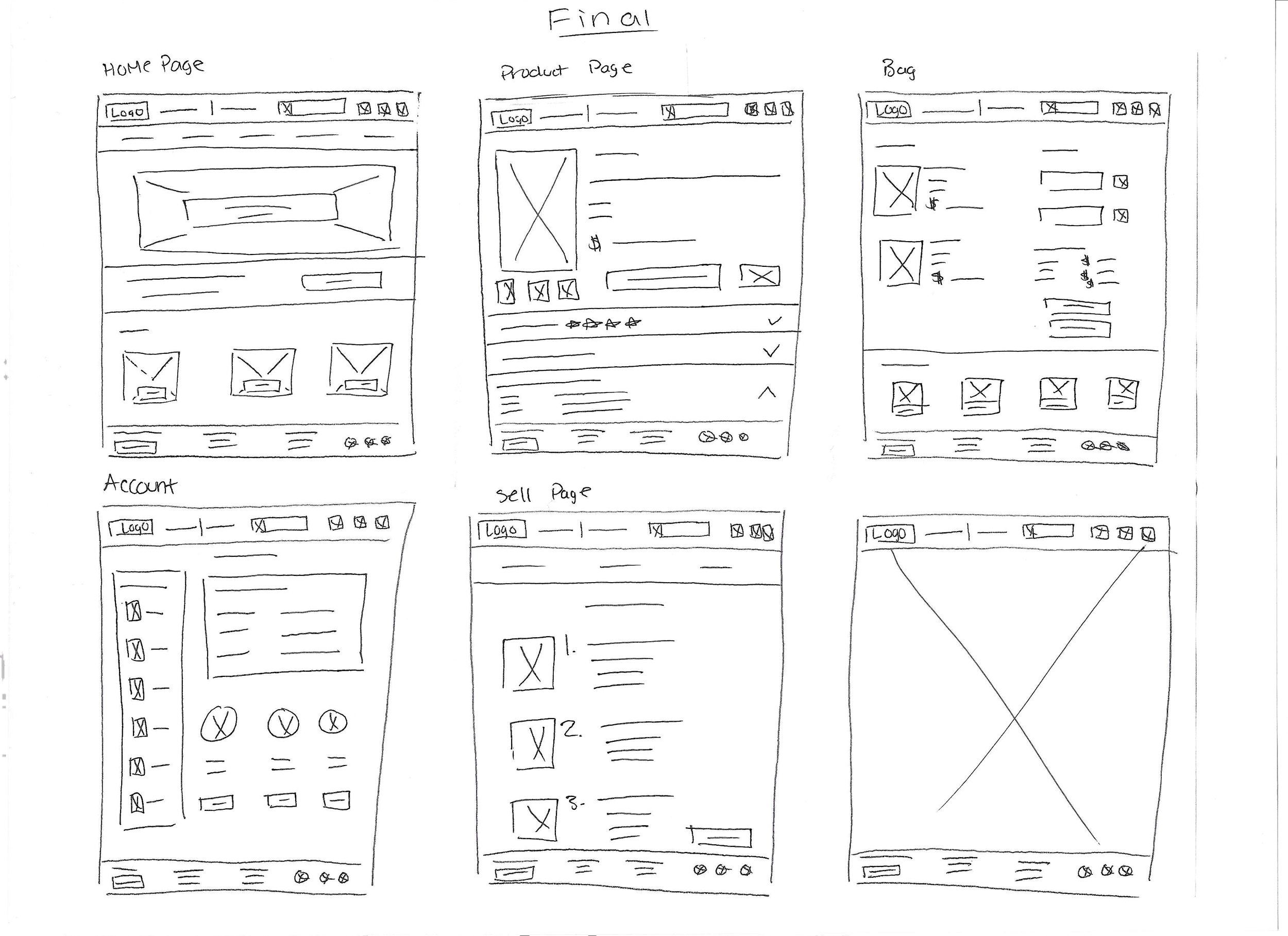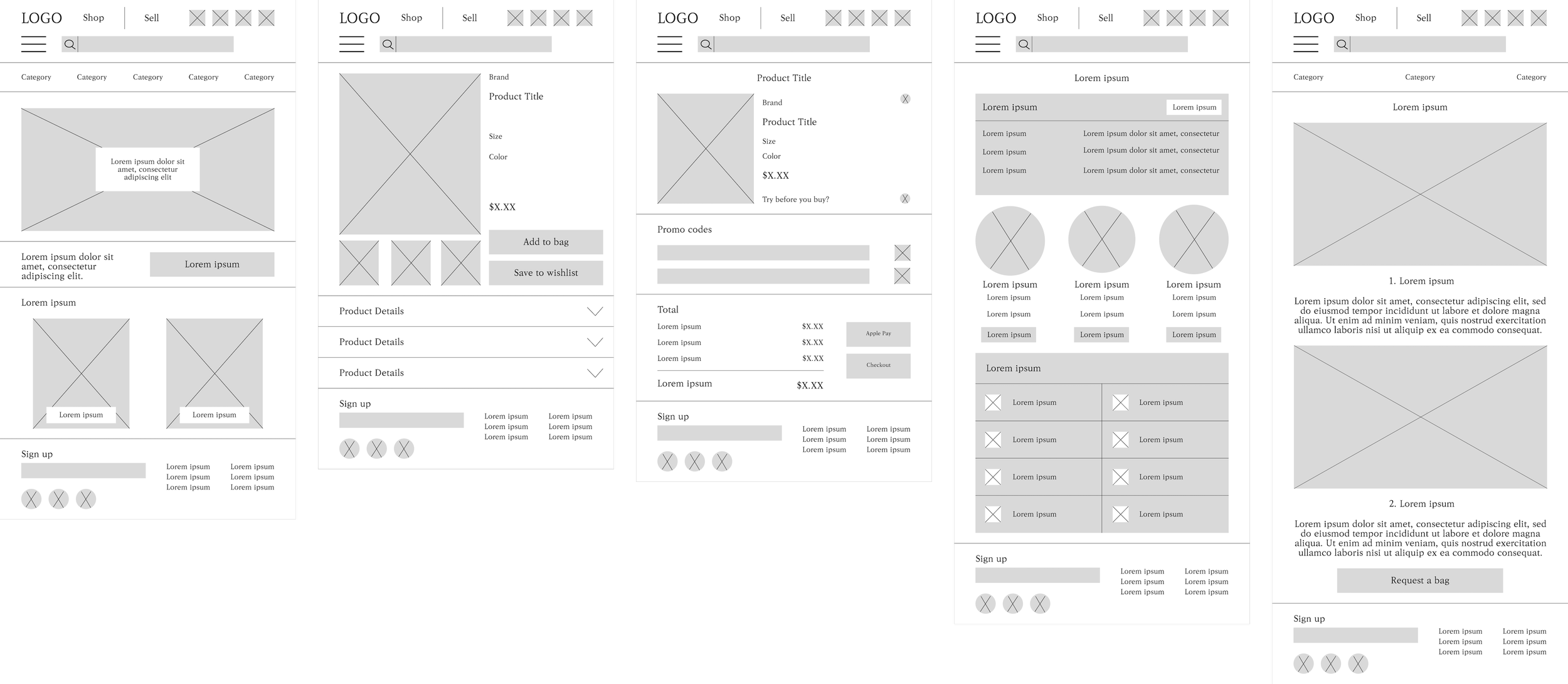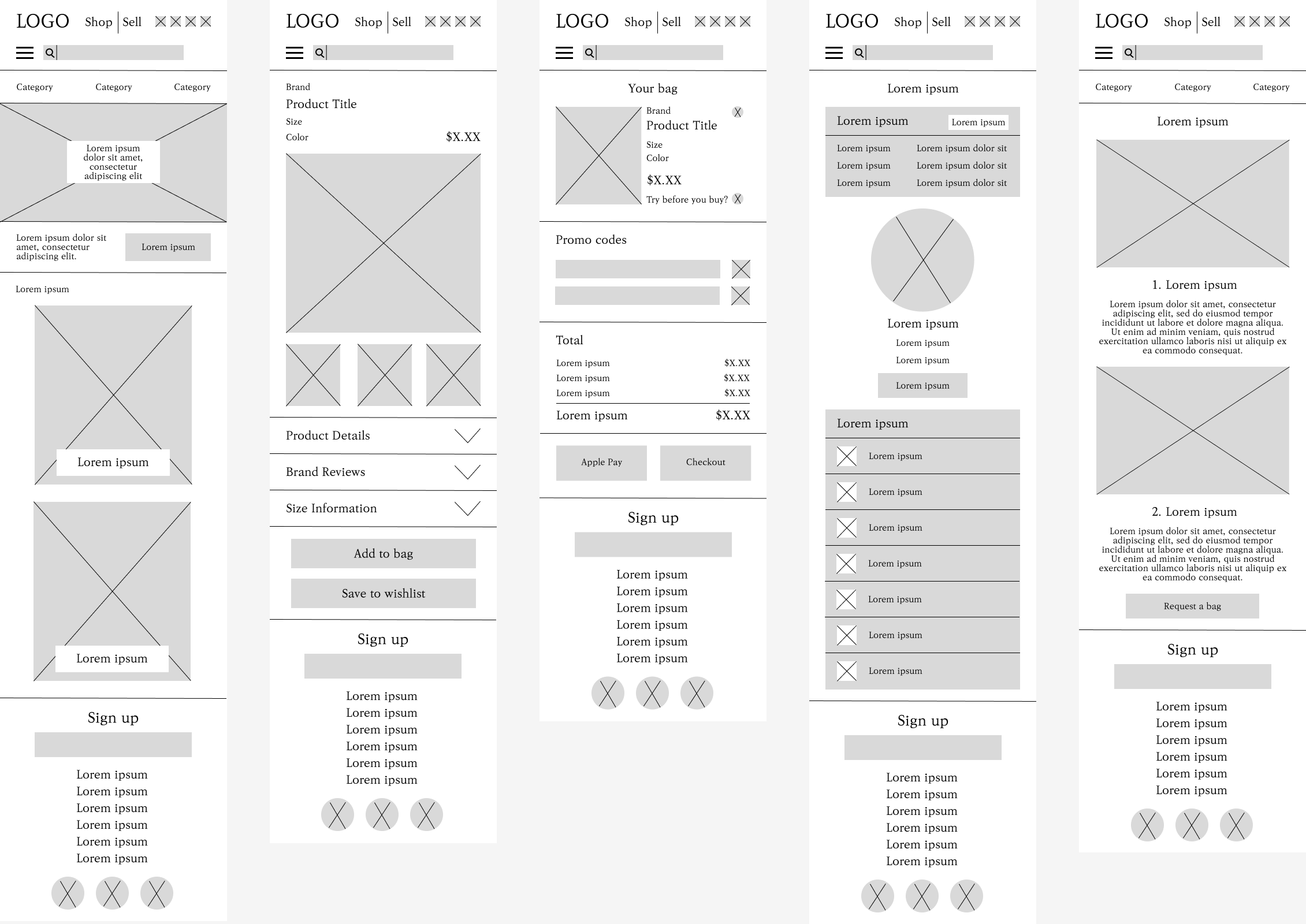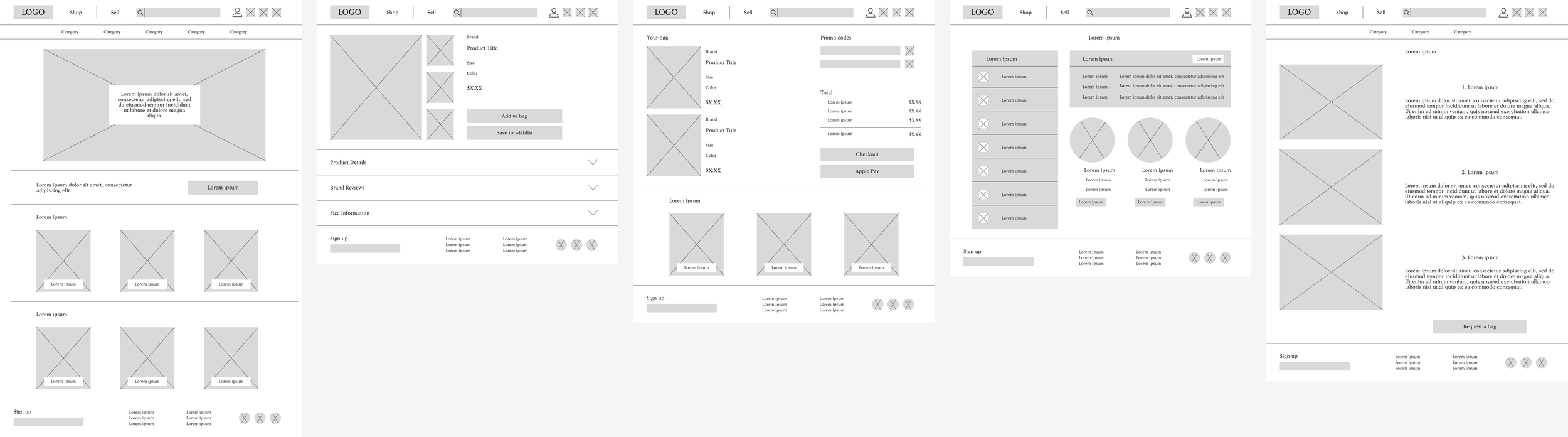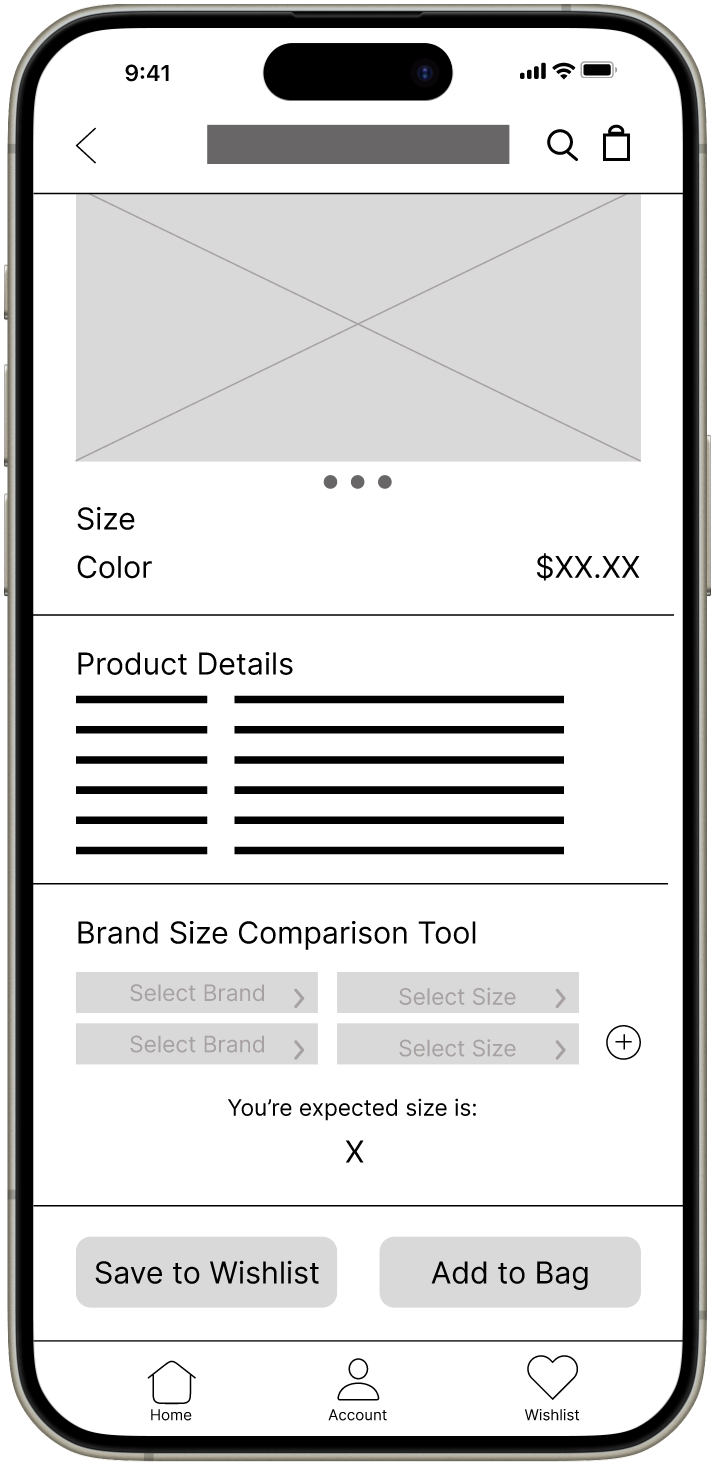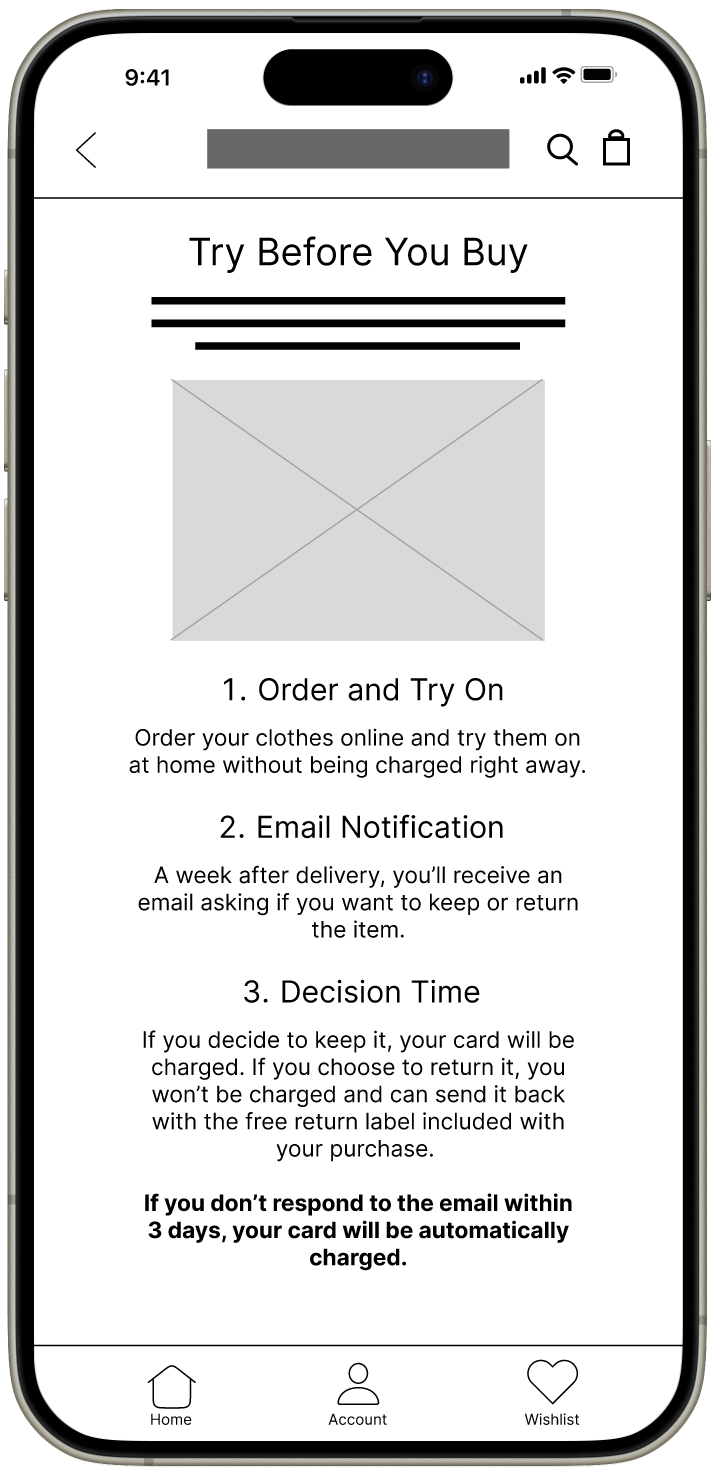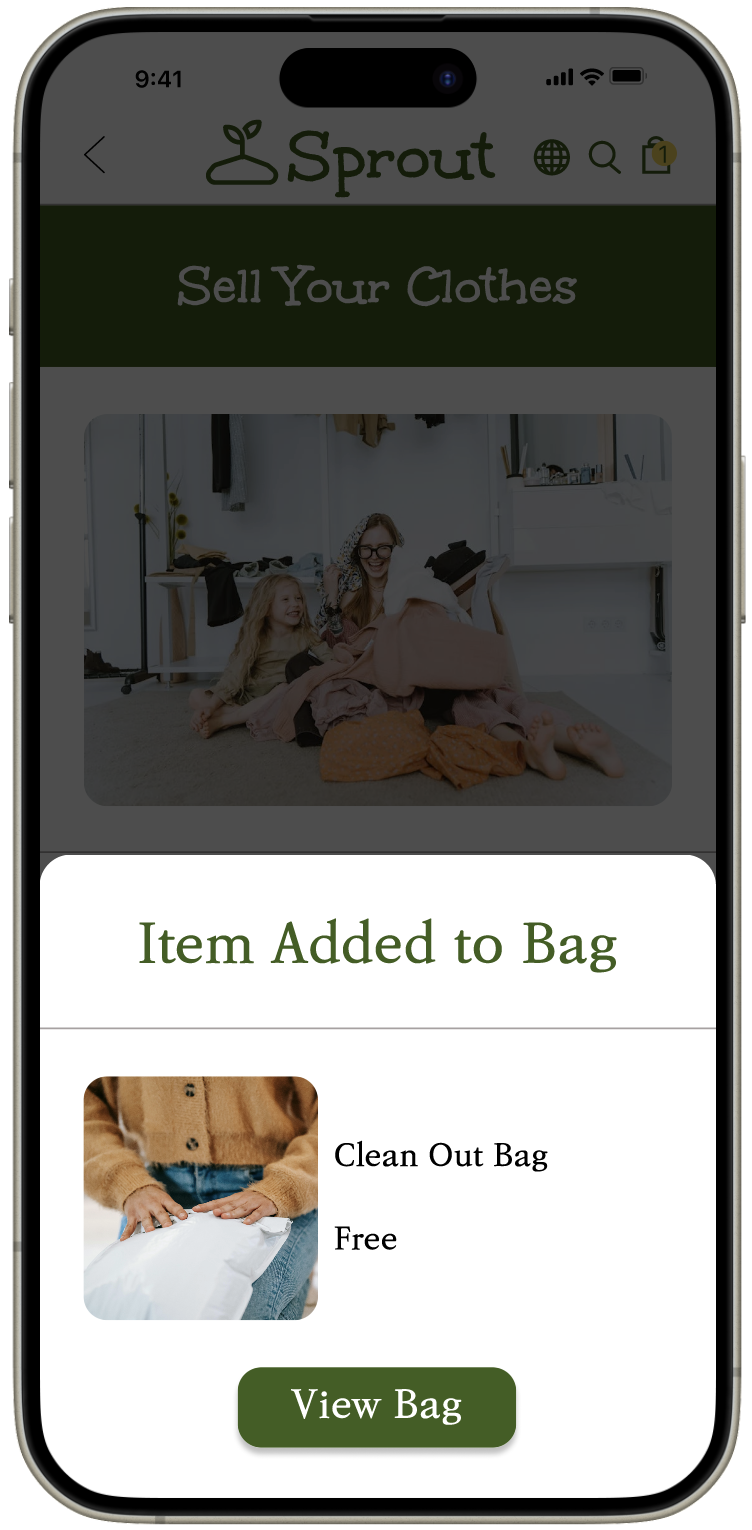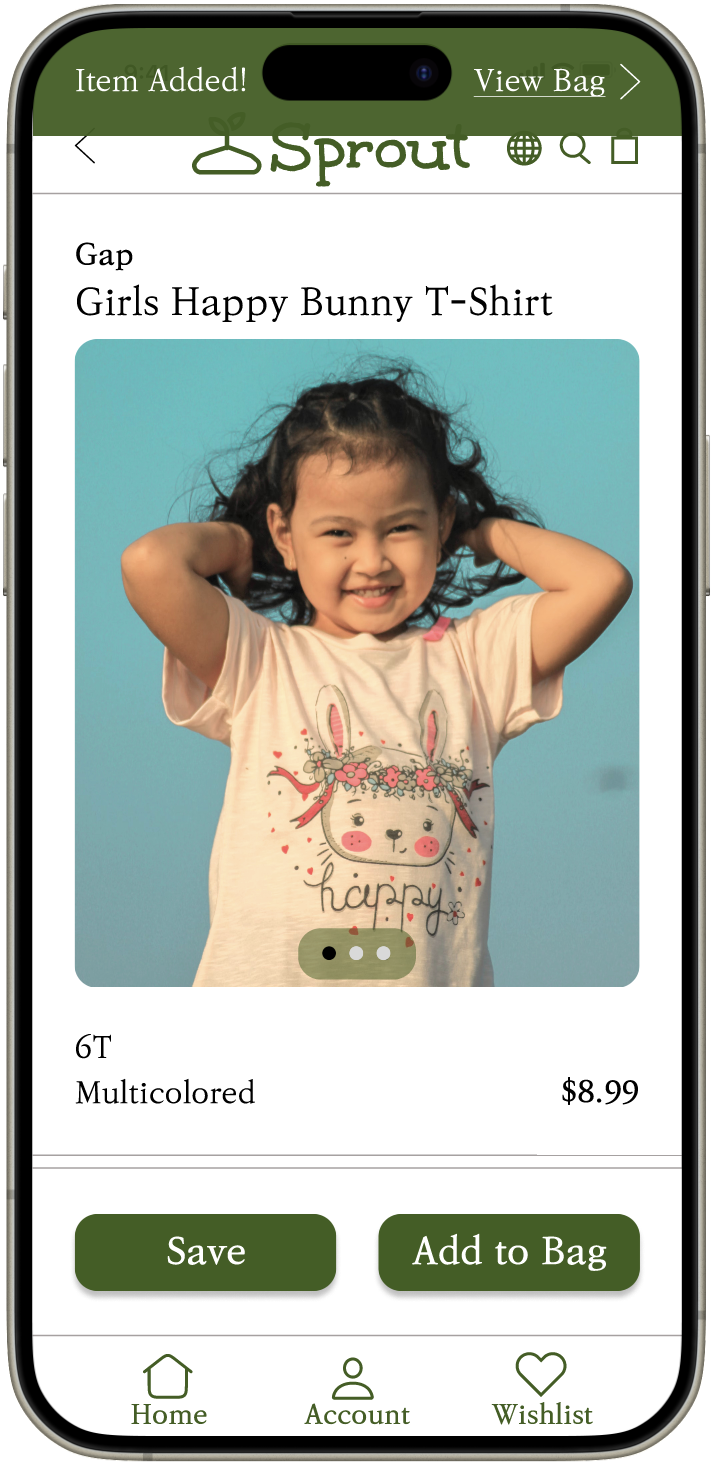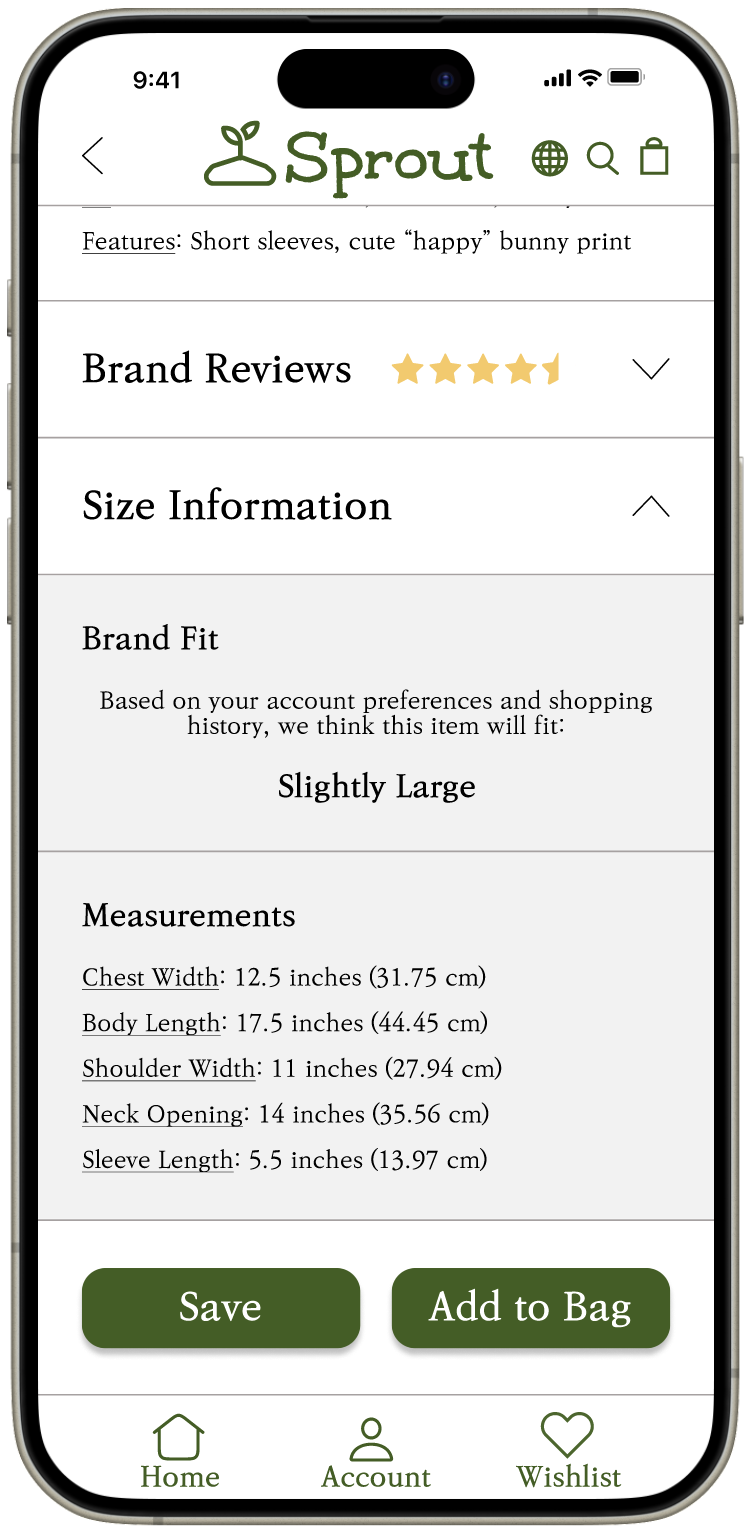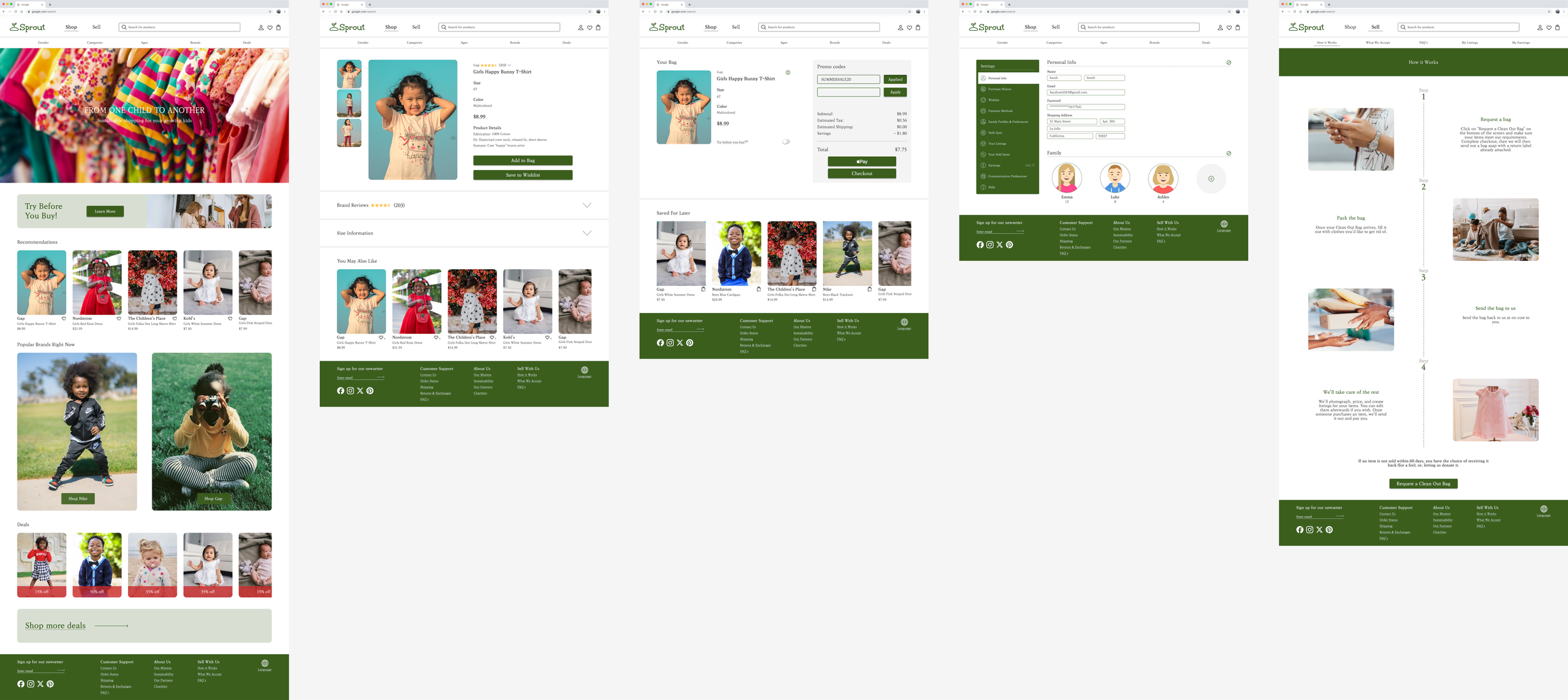Sprout
Designing a Seamless Way to Purchase & Sell Children's Clothing
Objective: As part of Google’s UX Design Professional Certificate course, I was prompted to design an app and responsive website for people to purchase and sell pre-owned children’s clothing.
Role: UX Designer and UX Researcher
Duration: March - November 2024
People need a better way to purchase and resell clothing for their fast growing children.
Challenge
Develop an intuitive app where users can easily purchase pre-owned children’s clothing, while also providing a seamless way to sell or donate outgrown items.
Goal
Empathize
The overall goal of this project was to create an app to purchase and resell children’s clothing, so I decided my goal would be to create an new app that solves common issues.
After defining my survey goals and target participant characteristics, I sent out surveys to start collecting data on issues users currently face.
Research
Empathy Maps
When it comes to online purchasing, many users feel:
Worried because they can’t try clothes on
Hesitant due to unknown quality
Doubtful because of limited size information
Overwhelmed by too many options
Pain Points
When it comes to online selling, many users feel:
Annoyed because it takes too long
Discouraged because it’s too much work
Worried about unhappy buyers
Intimidated by the complicated processes
I created personas along with user stories to further organize and identify patterns. User journey maps were created afterwards to illustrate what the user currently goes through to achieve their goals. This helped identify possible opportunities for improvement.
Personas
I then performed competitive audits to identify additional design gaps and opportunities.
Competitive Audits
Gaps:
Some apps are too busy
Apps are only in English
Low quality images
No personality
Opportunities:
Offer a clean site
Offer more language options
Use high quality images
Use strong branding
Define
Anna is a 26 year old busy single mom of one who prefers taking her fast-growing son shopping in person, despite her limited time and his reluctance. Seeking convenience, Anna needs an app or website that offers accurate size and quality information, along with seamless options for selling or donating clothes she purchases. Anna wants to shop quickly yet confidently without the hassle of mall visits and ensure her son's wardrobe stays up-to-date without waste.
Problem Statement
Using my problem statement for Anna, the primary persona, I created goal statements to uncover the ideal solution for my product.
Goal Statement
Our e-commerce app and website will let users purchase clothing for their children quickly and with confidence which will affect parents by allowing their children to try items on before purchasing, utilize a brand size comparison tool, browse product recommendations, and send back items once their children outgrow them. We will measure effectiveness by analyzing the number of returns, purchases made from recommendations, and clean-out bag requests.
I then created a categorized list of potential product features and benefits to include in the new app. I then connected them to my personas and narrowed the values down to the most important ones. This technique helped me craft value propositions for each of my personas which ultimately revealed which key features to include.
Value Propositions
Ideate
How Might We’s, Rapid Sketching, User Flows, Storyboards, and a Sitemap
After defining the problem, I used multiple techniques, including How Might We’s, Rapid Sketching, User Flows and Storyboards, to brainstorm solutions. Additionally, I developed a sitemap to structure the app’s organization which helped me further visualize the product.
I then moved on to wireframes and started by creating five paper wireframes for each key screen of the app. This allowed me to get all my ideas out and choose the elements I liked most. I then took my favorite elements and combined them to create my final wireframe, which ended up slightly differing from my original user flow.
After finalizing the paper wireframes, I built them out in Figma to create more refined, digital versions. I also took the time to add a few more key screens to allow for a better flow in preparation for the prototype.
Wireframes
Paper Wireframes (app)
Paper Wireframes (web)
Digital Wireframes (app)
Digital Wireframes (web - desktop)
Digital Wireframes (web - mobile)
Digital Wireframes (web - tablet)
Test
I decided to perform a moderated usability study, keeping track of click paths, general observations, quotes, and task completion rates, since I was testing on a low-fi prototype and so that I could ask follow-up questions.
Usability Study (Round 1)
I then created an affinity diagram by adding each observation to a sticky note. Next, I bundled related ideas together which helped me identify five major categories: Likes, Understands, Confusions, Suggestions, Dislikes.
Affinity Diagram
I used the information collected from the affinity diagram to form themes which then helped me form actionable insights. I then used this to iterate on the design. Below are top insights I discovered.
Results
A clearer way to sell clothes on this app is needed.
Users’ trust needs to be gained in order for them to feel comfortable making purchases on the app.
More information and emphasis on the Try Before You Buy feature is needed.
Below are some before and afters of key updates made. Additional updates are listed in the process deck.
Updates
Changed the wording from “Clean Out” to “Sell” to make navigation clearer.
Added a reviews section to build customer trust.
Added an additional page with more information on the Try Before You Buy feature.
After my updates and mockups were completed, I performed another usability study following the same steps from the first round.
Usability Study (Round 2)
I then used the insights discovered to iterate on the design once more, enabling me to create the final hi-fi prototype. Below are top insights I discovered.
Results
Users want a more obvious confirmation when a Clean Out Bag is added to their cart after requesting one.
Users want a more obvious confirmation when an item is added to their bag.
Users want to see more personalized size information rather than limited generic size information.
Updates
Created a more obvious confirmation after a Clean Out Bag is requested.
Created a more obvious confirmation after an item is added to the cart.
Replaced generic size information with a personalized recommendation and additional measurements.
After finalizing the updates, I then transformed my wireframes into mockups before conducting a second round of usability studies.
Mockups
App
Web
Hi-Fi Prototype
Thoughts
Throughout this project, I gained valuable insights into balancing user needs with functionality and design. Since this was a practice project for my UX Design course, I was unable to validate the effectiveness of the app. Though if this app launched, I would measure it’s effectiveness by conducting additional usability studies and surveys focusing on customer satisfaction with the numerous features. I would also plan on enhancing the app even more by further developing user profiles and a robust recommendation engine.
Overall, this project was an excellent opportunity to apply a full UX Design process. Although it was a practice exercise, it reinforced the importance of research, iterative design, and testing to create meaningful user experiences.